Attention: This is not a Trial/Demo Version. It is a Full Version and totally Free!
More and more people complain that their iPhone data get lost. As iPhone does not have undo or undelete options, most ordinary users has no idea how to recover lost data. Losing iPhone data is never a pleasant experience. Is there any possible way to recover lost data from iPhone.
Losing the data from iPhone can happen for lots of reasons:
1.File corruption
2.Accidentally erase the data in iPhone
3.Affection of virus and physical damage of iPhone
4.Careless synchronization of your device with PC, Mac or any other web application except with iTunes
5.Data loss occurs during upgrading iOS software or jailbreak
How to find and restore lost iPhone data with EaseUS MobiSaver Free.
Recover direct from iPhone
Step1. Launch the program on the computer, choose the file you want to recover and click Start to continue.
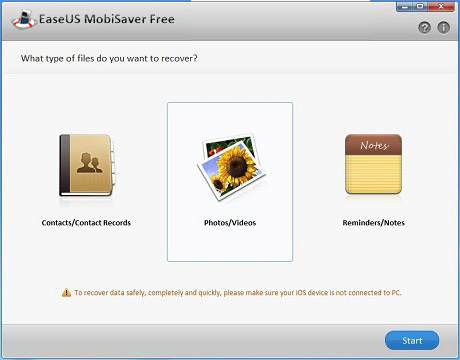
Step2. Connect your iPhone to PC and click Next after the connection succeeded.
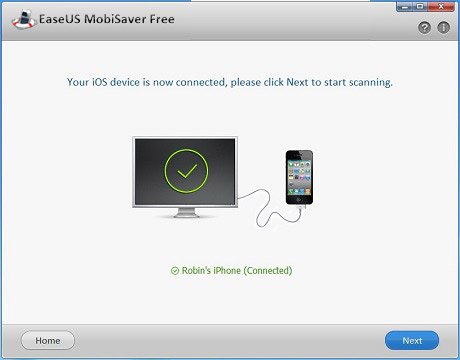
Step3. EaseUS MobiSaver Free will automatically scan your device. All files will be displayed on the left side in well-organized categories and you can preview detail contents of you iPhone. Choose the data you want to recover and click Recover button to save them on your computer.

Besides recover from iPhone, you can also recover your lost data from iTunes backup file. With the same steps you can back up your data from iPhone to computer and this backup file will be kept in .txt and .htm files which allows you to direct preview on your PC.
AND IT IS FREE!!